 app 各大平台上架
app 各大平台上架
# 小米 的 jpush极光
APP频繁自启动和关联启动
- APP未向用户明示未经用户同意,且无合理的使用场景,存在频繁自启动或关联启动的行为。
自动集成的处理方法
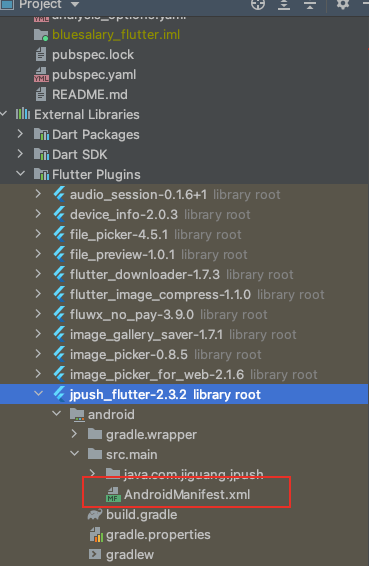
<manifest xmlns:android="http://schemas.android.com/apk/res/android"
xmlns:tools="http://schemas.android.com/tools"
package="com.jiguang.jpush">
<application>
<receiver
android:name="com.jiguang.jpush.JPushPlugin$JPushReceiver"
android:enabled="true"
android:exported="false">
<intent-filter>
<action android:name="cn.jpush.android.intent.REGISTRATION" />
<action android:name="cn.jpush.android.intent.MESSAGE_RECEIVED" />
<action android:name="cn.jpush.android.intent.NOTIFICATION_RECEIVED" />
<action android:name="cn.jpush.android.intent.NOTIFICATION_OPENED" />
<action android:name="cn.jpush.android.intent.NOTIFICATION_CLICK_ACTION" />
<action android:name="cn.jpush.android.intent.CONNECTION" />
<category android:name="${applicationId}" />
</intent-filter>
</receiver>
<receiver
android:name="cn.jpush.android.service.PushReceiver"
android:enabled="true"
android:exported="false"
tools:node="replace">
<intent-filter android:priority="1000">
<action android:name="cn.jpush.android.intent.NOTIFICATION_RECEIVED_PROXY" />
<category android:name="${applicationId}" />
</intent-filter>
</receiver>
<receiver android:name="cn.jpush.android.service.AlarmReceiver" tools:node="remove"/>
<receiver
android:name="com.xiaomi.push.service.receivers.NetworkStatusReceiver"
android:exported="true"
tools:node="remove">
<intent-filter>
<action
android:name="android.net.conn.CONNECTIVITY_CHANGE" />
<category android:name="android.intent.category.DEFAULT" />
</intent-filter>
</receiver>
<receiver android:name="com.jiguang.jpush.JPushEventReceiver"
android:exported="false">
<intent-filter>
<action android:name="cn.jpush.android.intent.RECEIVE_MESSAGE" />
<category android:name="${applicationId}" />
</intent-filter>
</receiver>
<!-- Since JCore2.0.0 Required SDK核心功能-->
<!-- 可配置android:process参数将Service放在其他进程中;android:enabled属性不能是false -->
<!-- 这个是自定义Service,要继承极光JCommonService,可以在更多手机平台上使得推送通道保持的更稳定 -->
<service android:name=".JPushCustomService"
android:enabled="true"
android:exported="false"
android:process=":pushcore">
<intent-filter>
<action android:name="cn.jiguang.user.service.action" />
</intent-filter>
</service>
</application>
<uses-permission android:name="com.huawei.android.launcher.permission.CHANGE_BADGE"/>
</manifest>
1
2
3
4
5
6
7
8
9
10
11
12
13
14
15
16
17
18
19
20
21
22
23
24
25
26
27
28
29
30
31
32
33
34
35
36
37
38
39
40
41
42
43
44
45
46
47
48
49
50
51
52
53
54
55
56
57
58
59
60
61
62
63
64
65
66
67
68
2
3
4
5
6
7
8
9
10
11
12
13
14
15
16
17
18
19
20
21
22
23
24
25
26
27
28
29
30
31
32
33
34
35
36
37
38
39
40
41
42
43
44
45
46
47
48
49
50
51
52
53
54
55
56
57
58
59
60
61
62
63
64
65
66
67
68
修改的目录
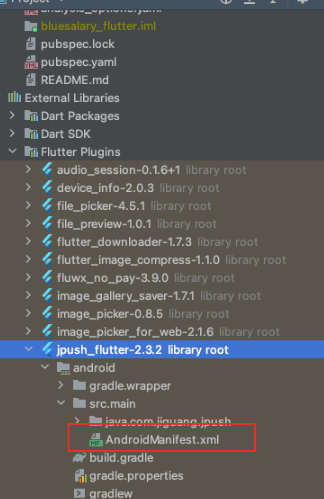
给xml文件添加下面内容
<receiver
android:name="cn.jpush.android.service.PushReceiver"
android:enabled="true"
android:exported="false"
tools:node="replace">
<intent-filter android:priority="1000">
<action android:name="cn.jpush.android.intent.NOTIFICATION_RECEIVED_PROXY" />
<category android:name="您应用的包名" />
</intent-filter>
</receiver>
<receiver android:name="cn.jpush.android.service.AlarmReceiver" tools:node="remove"/>
<receiver
android:name="com.xiaomi.push.service.receivers.NetworkStatusReceiver"
android:exported="true"
tools:node="remove">
<intent-filter>
<action
android:name="android.net.conn.CONNECTIVITY_CHANGE" />
<category android:name="android.intent.category.DEFAULT" />
</intent-filter>
</receiver>
1
2
3
4
5
6
7
8
9
10
11
12
13
14
15
16
17
18
19
20
21
22
23
2
3
4
5
6
7
8
9
10
11
12
13
14
15
16
17
18
19
20
21
22
23
# 小米需要进首页用户确定同意授权
- 弹出窗形式解决
# vivo 需要有关闭推送按钮
定向推送按钮
# oppo最简单
上次更新: 2023/03/15, 20:13:15
